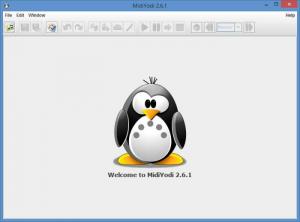MidiYodi
2017.2
Size: 1.48 MB
Downloads: 3936
Platform: Windows (All Versions)
CANATO’s application MidiYodi can be used to examine MIDI files, to play MIDI files, and to edit MIDI files. So if you need a tool to examine the layout and content of MIDI files, a tool to play MIDI files, and a tool to edit MIDI files, you’re very well advised to give MidiYodi a try.
MidiYodi is a Java-based application. This means that you will need Java on your machine for MidiYodi to work. It also means that MidiYodi will work on multiple platforms. It will work on a machine powered by Windows, on a machine powered by Mac OS X, and on a machine powered by Linux.
The main panel of the application’s interface presents the MIDI file you loaded into the application. Above this main panel there’s a File Menu and a toolbar with buttons for various features and functions: undo/redo, start playback, open the Preferences menu, and more. From the aforementioned Preferences menu you can change the interface’s language (English, Norwegian, Swedish).
The following features and functions are presented by MidiYodi: open and inspect MIDI files (keyboard examiner, score examiner, event examiner); play MIDI files within the application; transpose half-tone up/down; change the song’s tempo; remove a section of the song; “trackify” single track files.
MidiYodi is not free, it is only free to try. Every time you launch the application, a prompt will remind you of this fact.
Play, examine and edit MIDI files with CANATO's application MidiYodi.
Pros
MidiYodi is a Java-based application that works on multiple platforms: Windows, Mac OS X, and Linux. MidiYodi’s interface provides support for multiple languages; MidiYodi’s interface is simple, very easy to use. Load and play MIDI files, load and examine MIDI files, load and edit MIDI files.
Cons
Trial limitations: limited functionality, nag screen. You need Java on your PC to run MidiYodi.
MidiYodi
2017.2
Download
MidiYodi Awards

MidiYodi Editor’s Review Rating
MidiYodi has been reviewed by George Norman on 22 May 2014. Based on the user interface, features and complexity, Findmysoft has rated MidiYodi 4 out of 5 stars, naming it Excellent